We are often asked by clients which tools and apps we regularly use. We routinely have developers ask us to test out their new ones, too. As experts in developing all forms of assisted living and home care content and copy, it’s safe to say we are more than a little geeky. We freely admit to being excited when new apps or tools come out that help us enhance our content and social strategies and delivery. Until the last month, we thought we were pretty quick to adapt to new products and learn how to use them. Then we hired a Social Media Intern for the summer…
Our intern is a 19-year old who just finished his freshman at one of the big universities. Full disclosure…he is my nephew and the oldest of the next generation in our family. While he’s headed for a career in sports marketing, he wanted the chance to learn more about content development and we wanted to take advantage of his social media and tech skills. So we gave him a place in the office and turned him loose. Wow! Do we all feel old now? Yes we do.
Tools and Apps to Help Our Senior Care Friends with Content & Copy
Here is an update on some of the new tools we are testing and a few old favorites! We are also including the learning curve for the intern and for us mature folks…
- Evernote & Skitch – Evernote has been a mainstay in our office since we started three years ago. We all mastered this one fairly quickly and have continued to learn all of the nuances. It’s a great way to store research and absolutely anything you need to save. Within minutes, our intern discovered a way we could move all of the e-newsletters we subscribe to in to Evernote (Go to your Account file to get your Evernote email address). No more cluttered Inbox! He also showed us we could use Skitch to add notes to PDFs that we read, mark up and share. (The forests across Michigan thank him for this one!) The free version may be just what you need. If not, you can upgrade to Premium for only $45 a year.
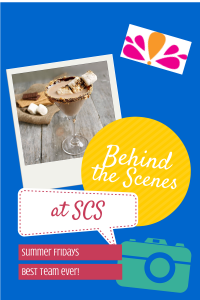
- Canva – This is another fun and free tool. If you are looking for a way to create photos for Google +, graphics for your blog, presentation artwork and more, give Canva a test run. The site is still in Beta but we already love it! Note here… our intern created this fun design in less than 10 minutes Friday evening. For us older folks – the 30 and 40 somethings – we spent one of our Summer Fridays mastering Canva.
- Trello – Yep…another free tool! This is one we use to keep a content library for each of our senior care clients, store billing information and anything else you can imagine including our favorite martini recipes! You can manage projects with it, too. There really is no learning curve on this one. It is straight forward and intuitive.
- Mail Chimp – Another of our favorites is also another freebie! This is a comprehensive program that can handle all of the details of your e-newsletters and campaigns. You can send up to 12,000 emails and have 2,000 subscribers before you have to upgrade to a paid version. Unless you are a 19 year old intern, this will take a few sessions of playing around to master. Intern time? In about 20 minutes he had one campaign set up and ready for our feedback.
Stop back next week when we’ll do a round-up of some of the best articles relating to SEO practices, home care content development and senior living copywriting support… Send us a note if you have any questions or need support with home care copywriter or senior living content development!
Shelley
p.s. Isn’t our intern the cutest thing? I’ll try to share some of his baby pictures when he’s not looking!
