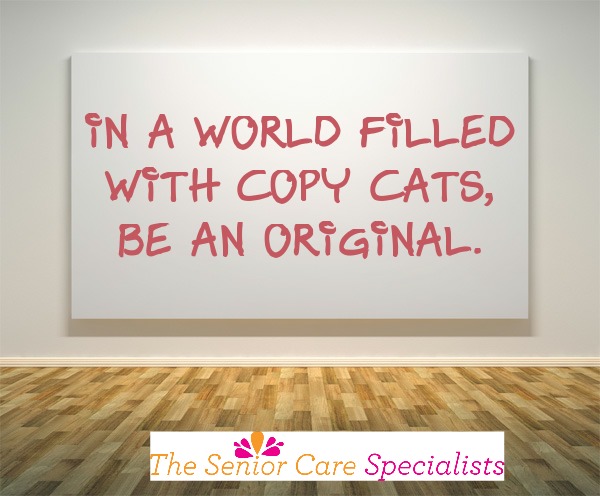Image is Everything. Or is it?
Will November ever come? Ugh.
While this crew usually isn’t known for wishing the summer away, the constant barrage of election year commercials, mail, phone calls and door-to-door campaigners is wearing thin. Since we moved our office from one battle ground state (Ohio) to another (Michigan), we are bombarded. Image is everything and substance is thin.
It’s a good lesson to carry over in to your blog…
Even if what you are posting is short and sweet, share original, relevant, sincere information. It is so much better than fluffy irrelevant sales pitches.
Just make sure you add a good visual or two and you will be serving your audience well.
Believe it or not, in our selfie and photo obsessed culture, it’s the visuals that we hear people are struggling with the most.
So in the spirit of short and sweet summer days… we’ve rounded up a few super simple ways to add visuals.
Adding Visuals to Your Blog
In no particular order, here are a few we often use:
- Canva: While we use a lot of Canva’s paid images and elements, but the freebies are good too. You can create images for your blog, social media platforms and even infographics.
- Recite: This easy-to-use tool allows you to add stylish quotes to your blogs and social media accounts. Yep, it’s another one you can use for free.
- Flip-a-Gram: This is actually an app. It lets you take your own photos, add music and create a video. And you guessed it… you can use it for free!!
- PicMonkey: Those of you in senior living have so many great opportunities for photos in your communities every day! You just might need to do a little editing to make them shine. Again, we use the paid version of PicMonkey but the free one works fine too.
And that’s a good list to get you rolling!
Before you go, please share this post on your own social channels. We’ll love you forever!